Iste viete, ze Snow Leopard je od iCloud dosledne odrezany. Dokonca ludia s Windows XP maju lepsie moznosti.
Nasiel som moznost vlozot iCloud kalendar do Calendar.app v Snow Leopard
http://www.pcworld.com/businesscenter/a ... tlook.html
Open iCal in Snow Leopard (if is up to date, it should be Version 4.0.4 (1395.7).
Select 'Preferences' from the iCal Drop Down Menu.
Click the + sign to add a new Calendar.
Select the 'CalDAV' option under the Account type.
Enter your 'User name' which is your iCloud .me email address.
Enter your iCloud 'Password'.
Now comes the tricky part; the 'Server address'. See below.
It will be of the form pXX-caldav.icloud.com (the XX would be numbers of the dedicated server). I was able to determine this value by sending an invite to another one of my other email accounts and clicking the 'Accept' button. This will open the reply in a web browser. If you look at the long URL, at the end there is a pXX value and that's the dedicated server.
Once that is done, the calendar will show up iCal. However, a few minor updates will need to be done so that it behaves just like in Lion's iCal.
Click the 'Server Settings' tab for your new calendar and update the 'Server address' with your pXX-caldav.icloud.com.
Next you need to update the 'Server path'. The way that it was configured is based on the MobileMe configuration and it needs to be updated to the iCloud. The value that MobileMe has is /principals/users/1.XXXXXXXXXX/ (The XXXXXXX is the dedicated number for your account. Update the path to /XXXXXXXXXX/principal/.
Update the 'Port' to 443 and select the 'Use SSL' option if is not selected.
Restart iCal in Snow Leopard. The Calendar will refresh.
[crarko adds: I haven't tested this one, although it looks very similar to the hoops you have to jump through sometimes when running the iCal service in OS X Server.
I'm one of those poor folks maintaining a mixed Lion/Snow Leopard setup holding out for some kind of update to Snow Leopard that will support a few basic iCloud functions like this. And I'm not switching from MobileMe to iCloud until either I see that, or have no other choice next Summer.]
Nebudem to prekladat, lebo som to neskusal. Kto mate chut k experimentom, dajte upresnenia. Vela ludi by si zrejme chcelo syncovat SL s iCloudom, najma tie kontakty, udalosti...
Ako nastavit iCloud kalendar a Reminders [Mac Snow Leopard]
Pravidla fóra
V tejto sekcií nájdete hotové návody. Povolené sú len reakcie na znenie návodov (opravy, doplnenia a pod.). Budeme radi pokiaľ napíšete návod a vložíte ho do tejto sekcie. Všetky príspevky musia schváliť moderátori.
Všetky vaše problémy a požiadavky o pomoc smerujte do vhodných sekcií alebo do Poradny.
V tejto sekcií nájdete hotové návody. Povolené sú len reakcie na znenie návodov (opravy, doplnenia a pod.). Budeme radi pokiaľ napíšete návod a vložíte ho do tejto sekcie. Všetky príspevky musia schváliť moderátori.
Všetky vaše problémy a požiadavky o pomoc smerujte do vhodných sekcií alebo do Poradny.
- rony
- Klub čistého iOS

- Příspěvky: 19659
- Registrován: pát pro 14, 2007 12:37 am
Ako nastavit iCloud kalendar a Reminders [Mac Snow Leopard]
/\/\ /\ > /\ / Facebook skupina Uživatelé Apple Watch a fb.com/forum.iphone.cz
mac mini iPhone 4 5S X 13 Pro iPad Pro Pencil TV4 HomePod WATCH AirPods
mac mini iPhone 4 5S X 13 Pro iPad Pro Pencil TV4 HomePod WATCH AirPods
-
ls8
- Starý pes fóra :)
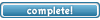
- Příspěvky: 11456
- Registrován: pát črc 11, 2008 6:52 pm
Re: Ako nastavit iCloud kalendar na macu s Snow Leopard
Funguje, díky za tip!
Jen doplním, že po přidání účtu mi to nabídlo dva nalezené účty, jeden "mobile.me" a druhý "icloud.com". Vybral jsem iCloud.com a nemusel jsem pak dělat ta další popisovaná nastavení jako je úprava adresy serveru, cesty a portu.
Jupííííííí
Jen doplním, že po přidání účtu mi to nabídlo dva nalezené účty, jeden "mobile.me" a druhý "icloud.com". Vybral jsem iCloud.com a nemusel jsem pak dělat ta další popisovaná nastavení jako je úprava adresy serveru, cesty a portu.
Jupííííííí

iPhone XS 64GB | MacMini 2018 | MacBook Pro 15 2013
- rony
- Klub čistého iOS

- Příspěvky: 19659
- Registrován: pát pro 14, 2007 12:37 am
Re: Ako nastavit iCloud kalendar na Macu s Snow Leopard
nasiel som este toto
http://ithinkiamcool.com/icloud_sl/download.html
ale pochopitelne nemam odvahu to nainstalovat :) je to cracknuty installer icloudu. neskumal som web ci je to bezproblemove.
http://ithinkiamcool.com/icloud_sl/download.html
ale pochopitelne nemam odvahu to nainstalovat :) je to cracknuty installer icloudu. neskumal som web ci je to bezproblemove.
/\/\ /\ > /\ / Facebook skupina Uživatelé Apple Watch a fb.com/forum.iphone.cz
mac mini iPhone 4 5S X 13 Pro iPad Pro Pencil TV4 HomePod WATCH AirPods
mac mini iPhone 4 5S X 13 Pro iPad Pro Pencil TV4 HomePod WATCH AirPods
-
krtekon
- Host

- Příspěvky: 6
- Registrován: pon úno 08, 2010 5:00 pm
Re: Ako nastavit iCloud kalendar na Macu s Snow Leopard
už to nškdo zkoušel? případně můžeš sem hodit kde si to našel, na netu jsem nenašel ani zmínku. díky
- rony
- Klub čistého iOS

- Příspěvky: 19659
- Registrován: pát pro 14, 2007 12:37 am
Re: Ako nastavit iCloud kalendar na Macu s Snow Leopard
Ja som to teraz nastavil na mojom Snow Leopard do iCal, samozrejme treba vediet, ze vo View si musis zapnut postrannu listu s ToDo :)
http://antlogic.com.ua/sync-ical-snow-l ... ith-icloud
funguje to obojsmerne a prenasa mi Reminders do ToDo v iCal a aj OPACNE!!!
http://antlogic.com.ua/sync-ical-snow-l ... ith-icloud
funguje to obojsmerne a prenasa mi Reminders do ToDo v iCal a aj OPACNE!!!
/\/\ /\ > /\ / Facebook skupina Uživatelé Apple Watch a fb.com/forum.iphone.cz
mac mini iPhone 4 5S X 13 Pro iPad Pro Pencil TV4 HomePod WATCH AirPods
mac mini iPhone 4 5S X 13 Pro iPad Pro Pencil TV4 HomePod WATCH AirPods
